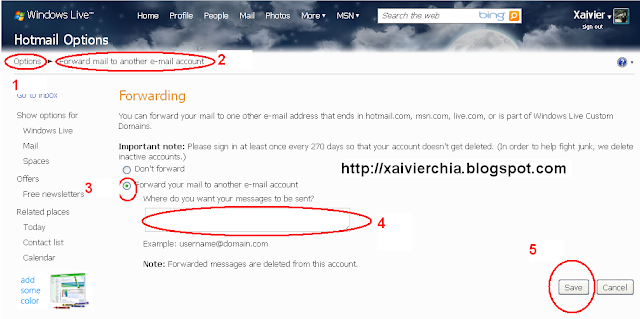Email tips: Manage your multiple Windows Live email accounts
Do you have more than one Windows Live email accounts? If yes, this article can help you to save your valuable time by showing how to manage all your emails from those different accounts via only one account of them. In other words, you are only required to access one account to read all your emails from those email accounts. As your information, Windows Live email accounts are email with domain such as username@hotmail.com, username@msn.com and username@live.com.
There are five steps to make your life easy as stated below.
1. All you need to do is to sign-in your Windows Live email account, and then select "options". Click "More options" if any.
2. Next, select "mail" in order to manage your email account options.
3. In "Manage your account" section, click on "Forward mail to another e-mail account".
4. Select "Forward your email to another account" option, then enter the email address which you wish to be used to manage this account.
5. Save the setting and apply the same procedure to other email account as you like.
Last but not least, please sign in at least once every 270 days so that your account doesn't get deleted. I hope this email tips can help you to optimize your time daily.
Written by: Xaivier Chia
Label:
EmailSecurity