How to Create Float Image
Step by step to create Float image.
1. Login ke blogger then click "Layout -->> Edit HTML
2. Find this code ]]></b:skin>, then put the code below above it.
#float_corner {
position:fixed;_position:absolute;bottom:0px;left:0px;clip:
inherit;_top:expression(document.documentElement.scrollTop+document.documentElement.clientHeight-this.clientHeight);_left:expression(document.documentElement.scrollLeft + document.documentElement.clientWidth - offsetWidth);}
3. The bold text is it’e position. you can change it with "top", "bottom", "left", "right"
4. The next step is put the code below before tag</body>
<div id="float_corner">
<a href="http://trik-tips.blogspot.com"> <img src="
http://blogoholic.info/files/soniclari.gif" border="0" /></a>
</div>
"http://trick-blog.blogspot.com" is a link.
"http://blogoholic.info/files/soniclari.gif" is image URL, Change it with your own image.
5. If you wanna fill it with a widget, change the red code with your widget code.
6. Save and preview your blog.
Guide to web hosting
Blogger Top Menu Tutorial
There are a couple of examples there that you can just copy and paste into an html page element. If you want different colors it is simple enough to do by editing the CSS coding.
If time permits I am going to create a whole set of menus with different colors and styles.
How to Create Email Form Subscription
Here the trick to create Email Form Subscription
1. visit this site : http://www.feedburner.com
2. You will see a box to enter your blog feeds. enter your blog feeds in to the box. Usually your blog feeds is like this : http://YOURBLOGNAME.blogspot.com/feeds/posts/default
3. If you have video file in your blog content, check on the "I am a podcaster"box, If not, it’s unnecessary. Then click "Next" Button.
4. After that, you must to fill a form, fill it with your information then click on the "Activate Feed"
5. If you’re succeed, you will see "Congrats your....." notificaton.
6. On the buttom you will see a "Next" Button and a link "Skip directly to feed management", choose this link.
7. You will see some menus on top. Choose "Email Subscription" menu.
8. On the left you will see some menu again, now click on the "Email Subscriptions"
9. Then click on the "Activate" button.
10. You will some code on the boxes. Choose code in the "Subsciption Form Code" box, and copy it. then click "Save" Button.
11. To plug it on your blog, go to "Layout-->>Add Page element-->HTML/Javascript" paste your code on the box.
See your blog, Now you have an "Email Form Subscription"
Congrats....
Faxless Cash Advance
Protect Your Income
Your Car Insurance
Ashop Commence
Drug rehab for women
You and Your Liability Umbrella
 In the world of meteorology, whenever it looks like rain, an umbrella is good to have around. In the world of insurance, a Liability Umbrella can protect you from getting soaked as a result of losing a liability lawsuit.
In the world of meteorology, whenever it looks like rain, an umbrella is good to have around. In the world of insurance, a Liability Umbrella can protect you from getting soaked as a result of losing a liability lawsuit.People are suing each other today more than ever. Verdicts amounting to hundreds of thousands of dollars are being awarded by juries across the country in increasing numbers. If you accidentally injure someone or damage their property, you could be the one being sued. Even though your underlying policies may provide substantial liability limits, it is not uncommon today for juries to award damages that exceed those limits.
Coverage amounts are written in increments of $1 million and supplement your present policies to provide additional personal liability protection.
So, how does it work?
Typically you'll have insurance on both your home and your vehicles. Those policies can cover both loss through physical damage and protect you if you are sued. You can get sued for any number of things but usually you'll get sued if someone is injured at your home or injured as the result of an auto accident that is your fault.
Courts can award damages to cover doctor costs, pain and suffering, lost wages, loss of future income, loss of companionship (in the event of a death) and many others -- the list can be almost endless.
A Liability Umbrella steps in and pays when the limits of those policies are exceeded in the judgment. A $1 Million Umbrella gives you an additional million dollars of protection over and above BOTH your Home and Auto policies
Example: Your auto policy will pay up to $250,000 in personal injury damages when you are found at fault for an accident. You happen to hit a doctor one rainy Saturday night and he can't work for a couple years. The court awards $750,000. If you have a $1 Million Umbrella, your auto insurance pays $250,000 and your umbrella kicks in with the additional $500,000.Obviously, umbrellas can go a long way to protecting your hard-won assets. I've seen cases where the judgements exceed their protection. They have to either go into the equity of their homes and pay from there or they get put on the LIFETIME MONTHLY PAY PLAN and have to sacrifice significant portions of their earnings for many, many years to pay the judgment. NOT a pretty picture.
The saddest part is that Umbrellas are generally extremely cost effective.
You can get a $1 Million Umbrella usually for under $300 a year. Many companies (including mine) will give you a sizable discount if your home and autos are insured with the same company. That can bring your cost down to the low $200's. In some cases a $2 Million, $3, or even a $5 or $10 Million Umbrella will make sense. Generally the more your net worth the higher your limits should be.
mine) will give you a sizable discount if your home and autos are insured with the same company. That can bring your cost down to the low $200's. In some cases a $2 Million, $3, or even a $5 or $10 Million Umbrella will make sense. Generally the more your net worth the higher your limits should be.
Liability Umbrellas are sensable, cost effective and serve to protect EVERYTHING you've worked so hard to accumulate throughout your life.
It's a Good Life !Dennis Volz Insurance Agency
10783 Jamacha Bl, Suite 1, Spring Valley, CA 91978
OFFICE: (619) 670-1000 - FAX: (619) 670-1121
eMail:Dennis@DennisVolzInsurance.com
Websites: Company Site: DennisVolzInsurance.com
Client Convenience Site: 6701000.com
My 'Other Blogs'
Working by Referral
Musings from California
How to Create Blogroll (Link List Box)
Now I will show you how to create a blogroll, a box to place your friends link list. You can fill it with as many as links, and it's size will not get bigger. So it will save space on your blog or sidebar. The box will be like mine.
Here's the code that you should to copy and place on your blog or sidebar ("Add Page Element --> HTML/Java Script").
<div style="border: 1px solid rgb(153, 153, 153);
overflow: auto;
width: 200px;
height: 300px;
text-align: center; ">
#link1 <br />
#link2 <br />
#link3 <br />
#link...
</div>
Note:
- Text width: 200px; and height: 300px; is size of the box, you can change it according to your place or sidebar size .
- Change the text "#link1,#link2, #link3 dst" with your friends link list.
Travel Insurance Canada
The Best Car Insurance Rates
Relocation Portal Services
Display Yahoo Messenger Status on Blog
If you’re oflfline, it will display image like this:
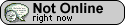
And if you’re online, it will display icon like this:
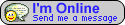
It’s very simple to create it. You just copy the code below and put it on your "Page Element" or sidebar.
<a href="ymsgr:sendIM?kendhin_x"> <img src="http://opi.yahoo.com/online?u=kendhin_x&m=g&t=2&l=us"/>
</a>
Change the red text (kendhin_x) with your YM id.
Look at the green number "2", you can change it. What the result of doing this? you will different image/icon as your YM status.
You must try it !!!!